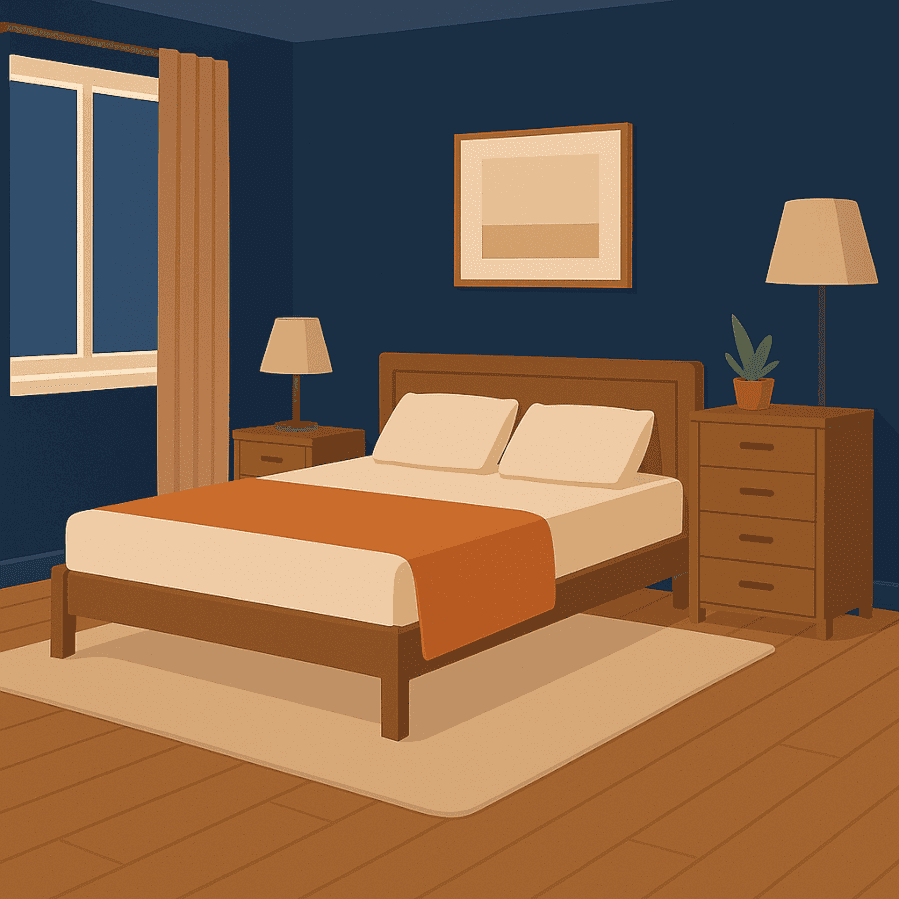
How to Make Your Room Listing Stand Out (Even in a Crowded Market)
Finding the right tenant or roommate isn’t luck — it’s strategy. The rental market is packed, attention spans are short, and people make decisions in seconds. If your listing doesn’t hook them instantly, they’ll scroll past you faster than you can say “utilities included.”
The good news? You don’t need to be a marketing pro to make your room listing shine — just a bit intentional. Whether you’re posting on iROOMit Technologies (the leading roommate and room-for-rent platform) or anywhere else online, these proven tactics will help your listing rise above the noise and attract the right people — fast.
1. Start With Lighting That Sells, Not Just Shows
Let’s get one thing straight — bad lighting kills listings.
If your photos look dark, grainy, or dull, people assume the space feels that way too.
Do this instead:
- Shoot during daylight when natural light is at its peak (late morning or early afternoon).
- Turn on all the lights — overhead, lamps, even the kitchen stove light.
- Use a mix of warm and neutral bulbs so the space looks cozy yet fresh.
- Avoid heavy filters. Real, bright, clean images outperform over-edited ones every single time.
Pro tip: iROOMit’s app uses smart photo optimization tools that auto-enhance your images for brightness and clarity — no Photoshop needed.
2. Capture the Space Like You’re Selling a Lifestyle
You’re not just renting a room. You’re selling comfort, safety, and a certain vibe.
- Shoot wide-angle to make the space look open.
- Include key amenities: a tidy desk, comfy bed, closet, bathroom access, and shared areas.
- Stage it lightly. Add plants, clean bedding, and neutral décor. Minimal but inviting wins.
Don’t forget the “human touch.”
A book on the nightstand or a coffee mug on the counter helps people feel themselves living there.
Bonus: When you upload your photos to iROOMit.com or the iROOMit roommates app, your listing is displayed with a clean layout and verified photo icons — giving renters extra confidence that what they see is real.
3. Write a Headline That Hooks (and Filters the Wrong People)
Your headline is your ad’s handshake. Most people write something like:
“Room for rent in downtown area.”
That’s boring and forgettable.
Try this instead:
“Bright, private room with ensuite bath near downtown — all bills included!”
Add what makes your listing unique:
- “Pet-friendly room near subway”
- “Spacious master with balcony + walk-in closet”
- “Quiet home ideal for remote work”
Use words that evoke comfort and convenience — not just features.
iROOMit’s smart listing assistant even suggests title variations that match search trends, boosting your visibility automatically.
4. Write the Description Like You’re Talking to a Friend
Forget robotic copy. The best listings sound human.
Think of your description like you’re texting someone curious about the space. Keep it friendly, honest, and vivid.
Example:
“Looking for a respectful, clean roommate to share a cozy two-bedroom apartment near Midtown. The room has huge windows, tons of light, and a private half bath. You’ll share the kitchen and living room with me — I work remotely and keep things tidy. Rent includes Wi-Fi, water, and electricity.”
Include:
- Rent and deposit details upfront.
- Lease length and move-in date.
- Nearby landmarks (gym, metro, cafes).
- A short note about the vibe (“quiet,” “social,” “student-friendly,” etc.).
Clarity attracts the right match — and repels the wrong ones. That’s a win-win.
5. Optimize for Search — Yes, Even Room Listings Need SEO
When renters search “rooms near me,” platforms like iROOMit Technologies use algorithms to match listings.
Make sure your ad includes:
- Neighborhood names (“Brooklyn,” “Silver Lake,” “Downtown Toronto”)
- Features (“private bath,” “furnished,” “short-term lease”)
- Amenities (“Wi-Fi,” “laundry,” “parking”)
Pro tip: Update your listing every few days. Platforms like iROOMit give preference to freshly updated posts, pushing them higher in search results.
6. Showcase Safety and Trust
In 2025, renters crave safety as much as affordability. That’s where iROOMit Rooms for rent app stands out — its ID verification system, in-app background checks, and secure chat make connecting with potential roommates safer and smoother.
Mention that your listing is verified on iROOMit — it instantly adds credibility.
Example line:
“Listing verified on iROOMit — connect safely through the app before viewing.”
7. Make It Easy to Contact You
Don’t make people chase you for info.
- Enable instant messaging through the iROOMit app.
- Set notifications so you reply fast — quick responses boost your listing visibility.
- Be polite but firm in screening questions. (“Tell me a bit about your schedule and lifestyle.”)
Communication builds trust before anyone even meets you.
8. Refresh, Repost, and Repeat
Even the best listings lose traction after a few days. Update your photos, tweak your headline, and adjust your price slightly if needed.
iROOMit’s analytics dashboard shows you how many views, saves, and messages you’re getting — real data to help you fine-tune your listing.
Final Thought: Presentation is Everything
The rental market might be crowded, but most people half-ass their listings. That’s your advantage. When your photos shine, your words feel real, and your listing is optimized and verified on iROOMit Technologies, you’re not just posting a room — you’re creating a desirable opportunity.
So take an extra hour, polish your post, and let your listing do the heavy lifting. In a sea of generic ads, be the one that feels like home.
Ready to list your room?
👉 Visit iROOMit.com or download the iROOMit App today — where smarter tech meets real people, and finding the right roommate finally makes sense.
